
top
Description
Standoff 2 on a PC - this game has something in common with CS: GO, but it is designed for phones. This shooter has all the best in itself. In this game, all players are divided into two teams: terrorists and their destroyers. In addition to the destruction of opponents, it is still necessary to perform different tasks.
gameplay - this game today occupies a leading position in the ratings of games for phones. It is available for absolutely all types of devices, but to play comfortably, it is advisable to have a large screen on the phone.
Standoff 2 is a very high -quality copy of CS: GO and all the best is taken to this game. Dynamic battles here are very interesting and they last up to ten minutes. But there are also fleeting battles that are suitable for any category of gamers.
The advantages of the game:
gameplay - this game today occupies a leading position in the ratings of games for phones. It is available for absolutely all types of devices, but to play comfortably, it is advisable to have a large screen on the phone.
Standoff 2 is a very high -quality copy of CS: GO and all the best is taken to this game. Dynamic battles here are very interesting and they last up to ten minutes. But there are also fleeting battles that are suitable for any category of gamers.
The advantages of the game:
- well -balanced gameplay, here all players are on equal terms;
- there is no benefit from the donat, since with its help you can acquire only visual improvements;
- well -developed graphics, but it looks more beautiful on the big screen;
- The battles take place at high speed, as all movements play a very large role;
- Provided to use rare skins and there is no need to buy them;
- A lot of different weapons;
- The big functionality of the settings and everyone can set up the game process for themselves.
How to install Standoff 2 on PC
- Download the emulator Nox, Bluestacks, Memu or others (link to the BlueStacks emulator on the page) and install it;
- install from the playmarket (run the emulatlet; open PlayMarket, find and install the game). For this option, the following steps are not needed, after installing the game icon will appear on the main screen of the emulator ;
- 1) directly download APK+OBB on page ;
- 2) install the conductor from the playmarket to the emulator (I selected the CX conductor);
- 3) unzip the ZIP file with OBB;
- 4) open Explorer (CX File Explorer) and go to the Android folder; If there is no OBB folders, then you need to create a folder (in the picture)
![Standoff 2 on PC]()
![]()
![]()
![]()
In the created OBB folder, create another folder with the name of the faded OBB folder (the final folder where the .OBB file lies); - 5) Open the standard Media Manager (Bluestacks 5) in the emulator - >; Press the import from Windows ->; Select an opened .OBB file in the placement folder in Windows (the file will move to the Imported files section to Media Manager;
- 6) Move the OBB in the emulator to the Directory/Android/OBB/(in the picture), holding the imported file and choosing to send (in the picture) -> GT; select using a downloaded conductor (in my case, CX File Explorer and move to the created folders;
/Android/obb/com.xlebolt.standoff2;![]()
![]()
- 7) Click on the APK file (downloaded earlier with OBB), it will open using an emulator. The game will be established;
Similar
Читы на приватку Standoff 2 (MOD Menu)
Читы на приватку Standoff 2 (MOD Menu) – это дополнение для приватки v2 10.1, которое добавляет
StandAtnik (Private server Standoff 2)
StandAtnik (Private server Standoff 2) is a modified version of the game Standoff 2, with many

Sms bomber Antichrist
Today Sms bomber Antichrist is a fairly convenient and attractive program for mobile devices to
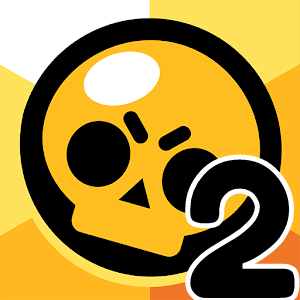
Brawl Stars 2
Brawl Stars 2 - This game is a different type of battles where players from all over the world. You

Standoff 2 PRIVATE SERVER on PC
Standoff 2 PRIVATE SERVER on PC is a private server of the most popular 1st person shooter

Standoff 2
Standoff 2 - a fairly dynamic action shooter that was created based on the famous movie. Game
Comments (0)






